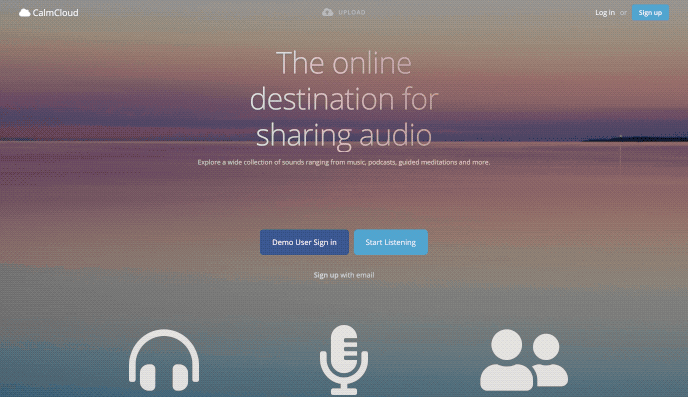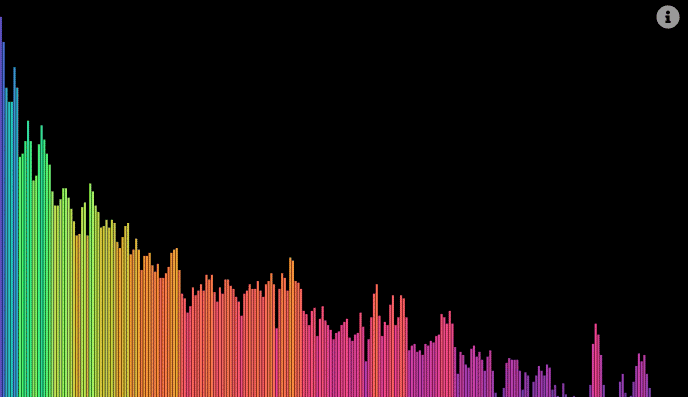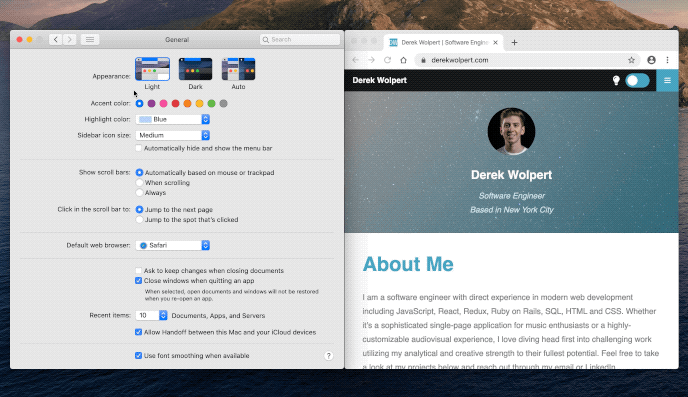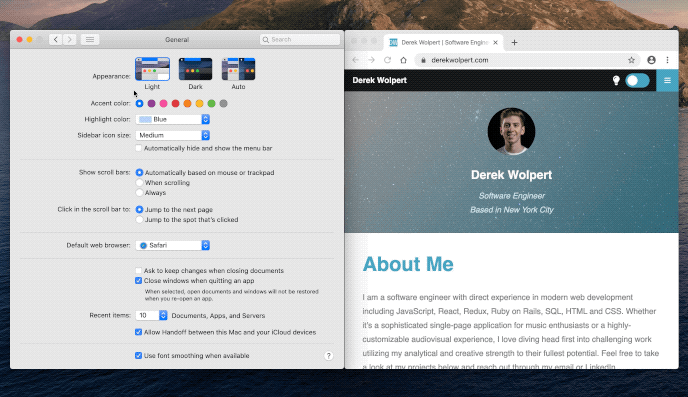
Dark modes are more popular than ever, so I knew from the get-go I wanted to implement a color scheme switch on my website. To achieve this, a combination of media queries (to set an initial light or dark mode based on a user’s device) and CSS variables (to assign a theme's corresponding colors) are utilized. I’ve also included a toggle switch to freely change between light and dark modes, and incorporated fluid CSS transitions when swapping between schemes.
When accessing this website, the Window interface’s matchMedia() method is used to check if there is a preferred color scheme, and a document.documentElement is set accordingly. If there is no preferred color scheme the page defaults to light mode. Event listeners are placed onto both window.matchMedia('(prefers-color-scheme: dark)') and the page’s theme toggle switch element to ensure consistency between CSS variables, HTML elements and favicon.
if (window.matchMedia('(prefers-color-scheme: dark)').matches === true) {
document.getElementById('checkbox').checked = true;
setFaviconColor("dark");
}
window.matchMedia('(prefers-color-scheme: dark)').addListener((e) => {
if (e.matches === true) {
document.getElementById('checkbox').checked = true;
document.documentElement.setAttribute('theme-mode', 'dark');
setFaviconColor("dark");
} else if (e.matches === false) {
document.getElementById('checkbox').checked = false;
document.documentElement.setAttribute('theme-mode', 'light');
setFaviconColor("light");
}
});
document.getElementById('theme-switch').addEventListener('change', (e) => {
if (e.target.checked) {
document.documentElement.setAttribute('theme-mode', 'dark');
setFaviconColor("dark");
} else {
document.documentElement.setAttribute('theme-mode', 'light');
setFaviconColor("light");
}
}, false);
Colors affected by the selected color mode are assigned to CSS variables based on the MediaQueryList value for "prefers-color-scheme". If the page’s theme toggle switch has been adjusted, the value of the theme-mode root element is used to determine the colors instead.
If you want to learn more about how to implement a dynamic dark mode on your own website check out the following resources from WebKit and W3C:
Dark Mode Support in WebKitCSS Color Adjustment Module Level 1